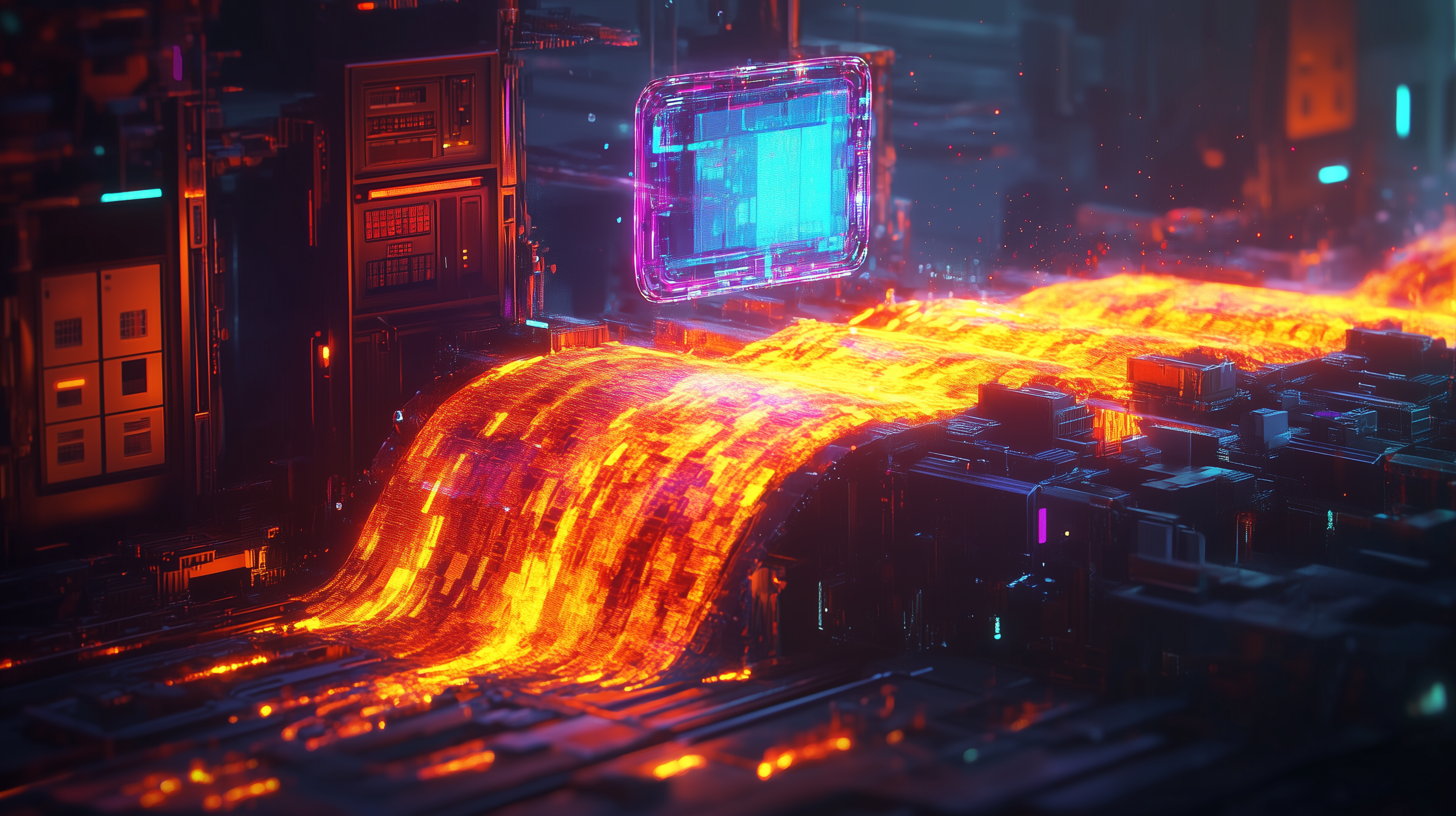As a small business owner, you’ve likely accumulated a significant amount of digital content over the years. Whether it’s customer data, financial records, or marketing materials, this content is the lifeblood of your business. But what happens when it’s time to move all of this valuable information to a new system? Welcome to the world of content migration – a critical process that, when done right, can streamline your operations and set your business up for future growth.
What is Content Migration?
Content migration is the process of moving digital content from one system or storage platform to another. This could involve transferring data between content management systems, moving to a cloud-based solution, or consolidating information from multiple sources into a single platform.
Why Content Migration Matters for Small Businesses
- Improved Efficiency: A well-executed migration can streamline your workflows and make information more accessible.
- Enhanced Security: Newer systems often have better security features to protect your valuable data.
- Cost Savings: Consolidating content can reduce storage costs and eliminate redundant systems.
- Better Customer Service: Centralized, easily accessible information allows you to serve customers more quickly and effectively.
- Scalability: Modern systems are often more scalable, allowing your content management to grow with your business.
Common Content Migration Scenarios for Small Businesses
- Moving to the Cloud: Transitioning from on-premise storage to cloud-based solutions.
- Upgrading Systems: Switching to a new CRM, ERP, or content management system.
- Website Redesign: Transferring content to a new website platform or content management system.
- Business Expansion: Consolidating content from multiple locations or departments.
- Compliance Requirements: Moving or reorganizing content to meet new regulatory standards.
The Content Migration Process: A Step-by-Step Guide
- Assessment and Planning
- Inventory your existing content
- Determine what needs to be migrated
- Set clear objectives for the migration
- Content Cleanup
- Remove redundant or outdated content
- Update and standardize content formats
- Identify and resolve any content quality issues
- Mapping Your Content
- Create a clear plan for where each piece of content will go in the new system
- Establish naming conventions and organizational structures
- Choosing the Right Tools
- Select appropriate migration tools or services
- Consider automated tools for large-scale migrations
- Testing
- Perform a trial migration with a subset of your content
- Verify that content is correctly transferred and accessible
- Execution
- Perform the full migration
- Validate that all content has been successfully transferred
- Post-Migration Review
- Check for any missing or corrupted content
- Ensure all links and references are working correctly
- Train staff on the new system
Common Challenges and How to Overcome Them
- Data Loss: Always create backups before starting the migration process.
- Compatibility Issues: Ensure your new system can handle all your content types.
- Downtime: Plan the migration during off-peak hours to minimize disruption.
- User Adoption: Provide thorough training to help your team adapt to the new system.
Best Practices for Successful Content Migration
- Start with a Clear Strategy: Know what you’re migrating, where it’s going, and why.
- Don’t Migrate Everything: Use this as an opportunity to declutter and optimize your content.
- Maintain Metadata: Ensure important metadata is preserved during the migration.
- Prioritize Security: Protect sensitive information throughout the migration process.
- Plan for the Future: Choose a new system that can accommodate your future growth.
When to Seek Professional Help
While many small businesses can handle simple migrations in-house, consider professional help if:
- You’re dealing with large volumes of data
- You have complex content structures or custom-built systems
- You lack the in-house technical expertise
- You’re working with sensitive data that requires special handling
Conclusion
Content migration may seem daunting, but it’s often a necessary step in the growth and evolution of your small business. By approaching it with a clear strategy and following best practices, you can turn this challenge into an opportunity to streamline your operations, improve efficiency, and set your business up for future success.
Remember, your content is one of your most valuable assets. Treat your migration as an investment in your business’s future, and you’ll reap the rewards of a more organized, efficient, and effective content management system.